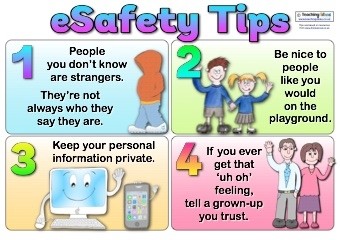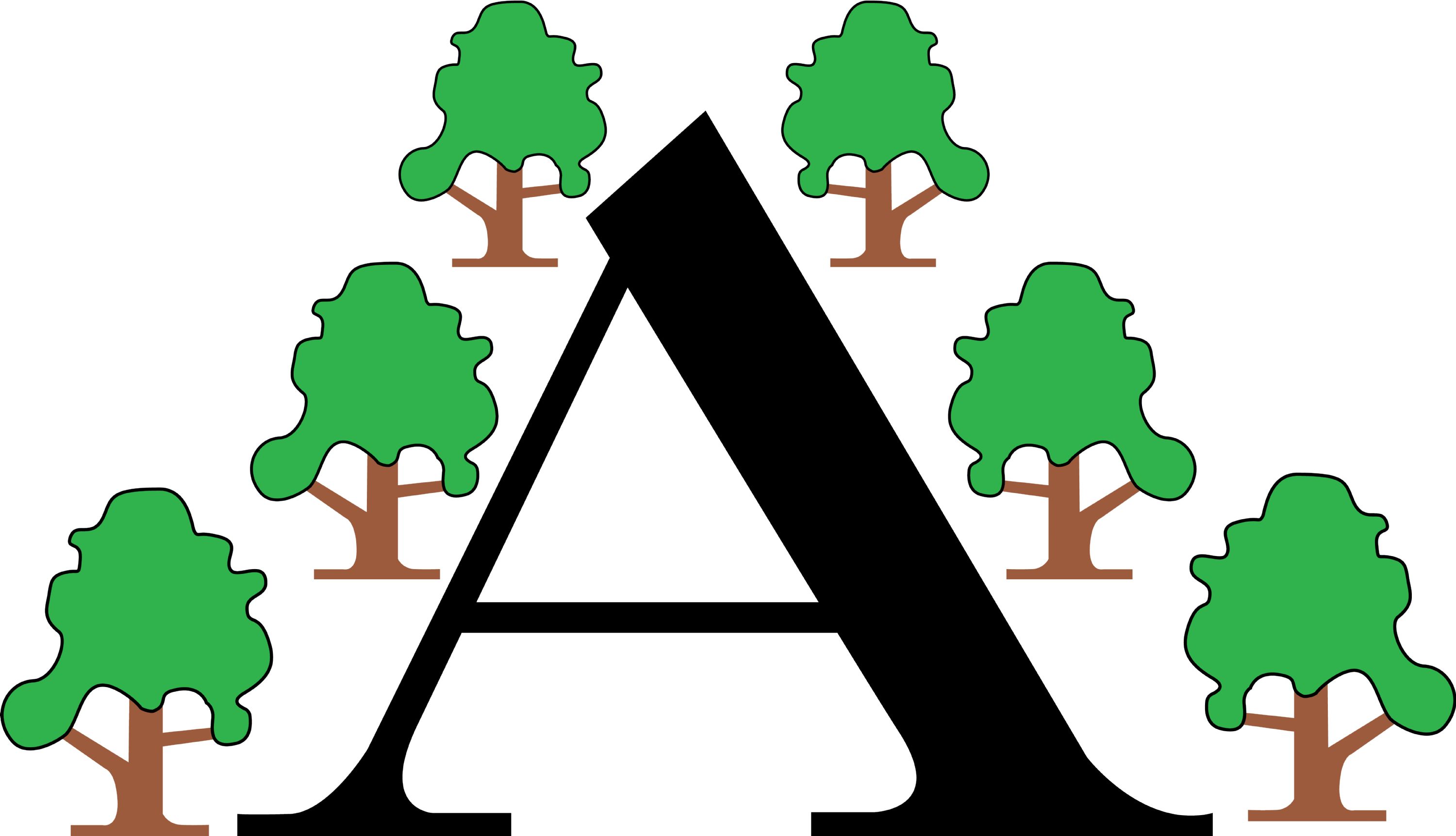Online Safety
At The Avenue we want to celebrate the benefits of technology and educate the children to be safe in its use.
Online safety is a vital element of safeguarding children and young people. It also emphasises the importance and use of new technologies in a positive way as well as encouraging young people to develop safer online behaviours.
Online Safety at School
Online safety is addressed throughout the year through our Computing and PSHE curriculum and whenever technology is used in our learning.
We teach the children the questions they need to ask themselves to keep themselves safe online. We also have special Internet safety weeks to promote working safely in a digital world. It is about protecting children in the digital world and ensuring they feel safe when accessing new technology.
It is a vital life skill and one we take very seriously, so the children grow up using technology appropriately and safely.
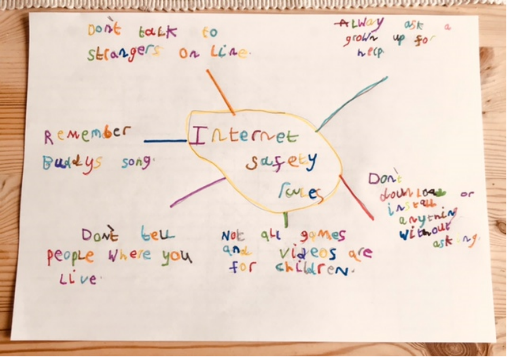
Internet Safety
Internet safety is addressed throughout the year through our Computing and PSHE curriculum and whenever technology is used in our learning. We teach the children the questions they need to ask themselves to keep themselves safe online. We also have special Internet safety weeks to promote working safely in a digital world.
E-safety means electronic safety. It is about protecting children in the digital world and ensuring they feel safe when accessing new technology. It is a vital life skill and one we take very seriously,so the children grow up using technology appropriately and safely.
How do we teach pupils about staying safe online & how do we keep pupils safe online in school?
We think it is very important to share with you our procedures and school curriculum activities that take place in school around online safety. Firstly, the school use a filtering and monitoring system for all pupil and staff devices when accessing any online material in school. Any restricted content is blocked from all devices and a report is sent daily to the online safety lead. We constantly review the websites added to the restricting list and update our protocols as and when required. In regards to our curriculum we intertwine online safety throughout many subjects and also teach it in discreet sessions. Pupils have many opportunities to explore being safe online through our:
- PSHE curriculum offer through our SCARF scheme
- Computing curriculum offer through our PurpleMash scheme
- Safety assemblies that run throughout each term
- Yearly whole school events such as online safety day
- Researching for subjects such as History or Geography and how we safely search using, for example: Kiddle, Kiddle.co, Wacky Safe and KidRex.
- Online safety posters throughout the school environment – SMART
- Online safety focused stories times
- Other links throughout the curriculum

Your Child's Screen Time
What's the problem?
Spending time online and on devices can be a positive thing. But, high levels of screen time can put your child more at risk of:
- Being bullied online
- Abuse and grooming (when someone builds a relationship with a child to exploit or abuse them)
- Seeing inappropriate content
- Not getting enough sleep and exercise
Four steps you can take to protect your child
Set parental controls on devices.
Use parental controls to restrict access to in-app purchases and explicit or age-rated content, and, on some devices, how long they can spend on the device. You’ll likely need to set a password. Make sure it’s different from the password used to access the device, and that your child doesn’t know it. Parental controls are usually located under ‘Settings’. See below for more detailed instructions for different devices.
Agree rules on screen time.
There are mixed views on ‘safe’ screen time, but you could agree some limits to stop screen time interfering with your child’s sleep or family activities:
- Make a plan together, and stick to it. You could set media-free times and zones, like during meals or in bedrooms.
- Try to avoid screens an hour before bedtime.
- Model the behaviour you want to see – which may mean no screen time for you at the times agreed with your child. Children are more likely to learn from example.
- Try to minimise snacking during screen time.
- Turn not using screens into a game, using apps like Forest, where not using devices is rewarded.
Talk to your child about staying safe online.
Tell them:
- To be aware that anyone can pretend to be a child online.
- If they talk to people they don’t know, not to give away personal information – like what street they live on or where they go to school, or to share their location with them. To say no to any requests they get for images or videos, and stop talking to the other person if they are asked for these things.
- To set their profiles to private, to limit what others can see.
- To be ‘share aware’ – think carefully about what they share and with whom. Once it’s out there, they’ve got no control over what the other person does with it. Remember, it’s illegal to take, share or view sexual images of under-18s, full stop.
- If they see something that upsets them, or someone bullies them, to tell an adult they trust.
Don’t feel confident starting a conversation with your child about what they’re up to online? Read this advice from the NSPCC:
Teaching Your Child about Internet & Online Safety | NSPCC
Encourage off-screen activities.
Help your child get active for the recommended 60 minutes a day:
- See Activities for kids - Healthier Families - NHS (www.nhs.uk) for free ideas for activities and games.
- Try an app that’s designed to get children active – see the examples at Apps to help kids get active | Internet Matters
Pupils Charter of Good Online Behaviour
This forms part of the school's Online Safety Policy.
Our Charter of Good Online Behaviour
I Promise – to only use the school equipment for schoolwork that the teacher has asked me to do.
I Promise – not to look for or show other people things that may be upsetting.
I Promise – to show respect for the work that other people have done.
I will not – use other people’s work or pictures without permission to do so.
I will not – damage the ICT equipment, if I accidentally damage something I will tell my teacher.
I will not – share my password with anybody. If I forget my password, I will let my teacher know.
I will not – use other people’s usernames or passwords.
I will not – share personal information online with anyone.
I will not – download anything from the Internet unless my teacher has asked me to.
I will – let my teacher know if anybody asks me for personal information.
I will – let my teacher know if anybody says or does anything to me that is hurtful or upsets me.
I will – be respectful to everybody online; I will treat everybody the way that I want to be treated.
I understand – that some people on the Internet are not who they say they are, and some people can be nasty. I will tell my teacher if I am ever concerned in school, or my parents if I am at home.
I understand – if I break the rules in this charter there will be consequences to my actions and my parents will be told.
Note: All Internet and email activity is subject to monitoring
Useful Links and Resources
Childline for free and confidential advice.
UK Safer Internet Centre to report and remove harmful online content.
CEOP for advice on making a report about online abuse.
Childnet offers a toolkit to support parents and carers of children of any age to start discussions about their online life, and to find out where to get more help and support.
Commonsensemedia provide independent reviews, age ratings, & other information about all types of media for children and their parents.
Government advice about protecting children from specific online harms such as child sexual abuse, sexting, and cyberbullying.
Internet Matters provide age-specific online safety checklists, guides on how to set parental controls, and practical tips to help children get the most out of their digital world.
I am a parent or carer | How We Can Help | Marie Collins Foundation Marie Collins Foundation – Sexual Abuse Online.
London Grid for Learning provides support for parents and carers to keep their children safe online, including tips to keep primary aged children safe online.
Stopitnow resource from The Lucy Faithfull Foundation can be used by parents and carers who are concerned about someone’s behaviour, including children who may be displaying concerning sexual behaviour (not just about online).
National Crime Agency/CEOP Thinkuknow provides support for parents and carers to keep their children safe online.
Parentzone provides help for parents and carers on how to keep their children safe online.
Talking to your child about online sexual harassment: A guide for parents – This is the Children’s Commissioner’s parental guide on talking to their children about online sexual harassment.
#Ask the awkward – Child Exploitation and Online Protection Centre guidance to parents to talk to their
children about online relationships.
Advice and information on a range of different online safety topics including social media, sharing nudes, parental controls and more.
Keeping children safe online | NSPCC
Parents' guide to bad language and swear words in family friendly films | BBFC
Child friendly games and activities
Interland (beinternetlegends.withgoogle.com)
Childline has age appropriate advice for children under 12 years on topics such as bullying plus games and other interactive tools.
Top Tips for Parents/Carers
Talk to your child about what they are up to online
Be part of their online life; involve the whole family and show an interest. Find out what sites they visit and what they love about them. If they know you understand, they are more likely to come to you if they have any problems.
Watch 'Thinkuknow' films and cartoons with your child
Visit the Think u Know website using the link below, this has a range of films, games and advice for children from 4 through to 16 years old.
Encourage your child to go online to help with learning
There is a wealth of age-appropriate sites online for your children. Encourage them to use websites and apps which are fun, educational and that will help them develop online skills.
Keep up-to-date with your child's development online
Children grow up fast and they will be growing in confidence and learning new skills daily. It's important that as your child learns more, so do you.
Set boundaries in the online world just as you would in the real world
Think about what they might see, what they share, who they talk to and how long they spend online. It is important to discuss the boundaries at a young age to develop the tools and skills children need to enjoy their time online safely.
Keep all equipment that connects to the Internet in a family space
It is important to keep Internet use in family areas so you can see the sites your child is using and be there for them if they stumble across something you would prefer them not to see.
Know what connects to the Internet and how
Nowadays, even the TV connects to the Internet. Make sure you're aware of which devices that your child uses connect to the Internet, such as smartphones,
iPads and tablets, Xbox, PlayStation and other games consoles. Also find out how they are accessing the Internet - is it your connection or a neighbour's wi-fi? This will affect whether your safety settings are being applied.
Use parental controls on devices that link to the Internet
This allows you to set the appropriate boundaries as your child grows and develops.