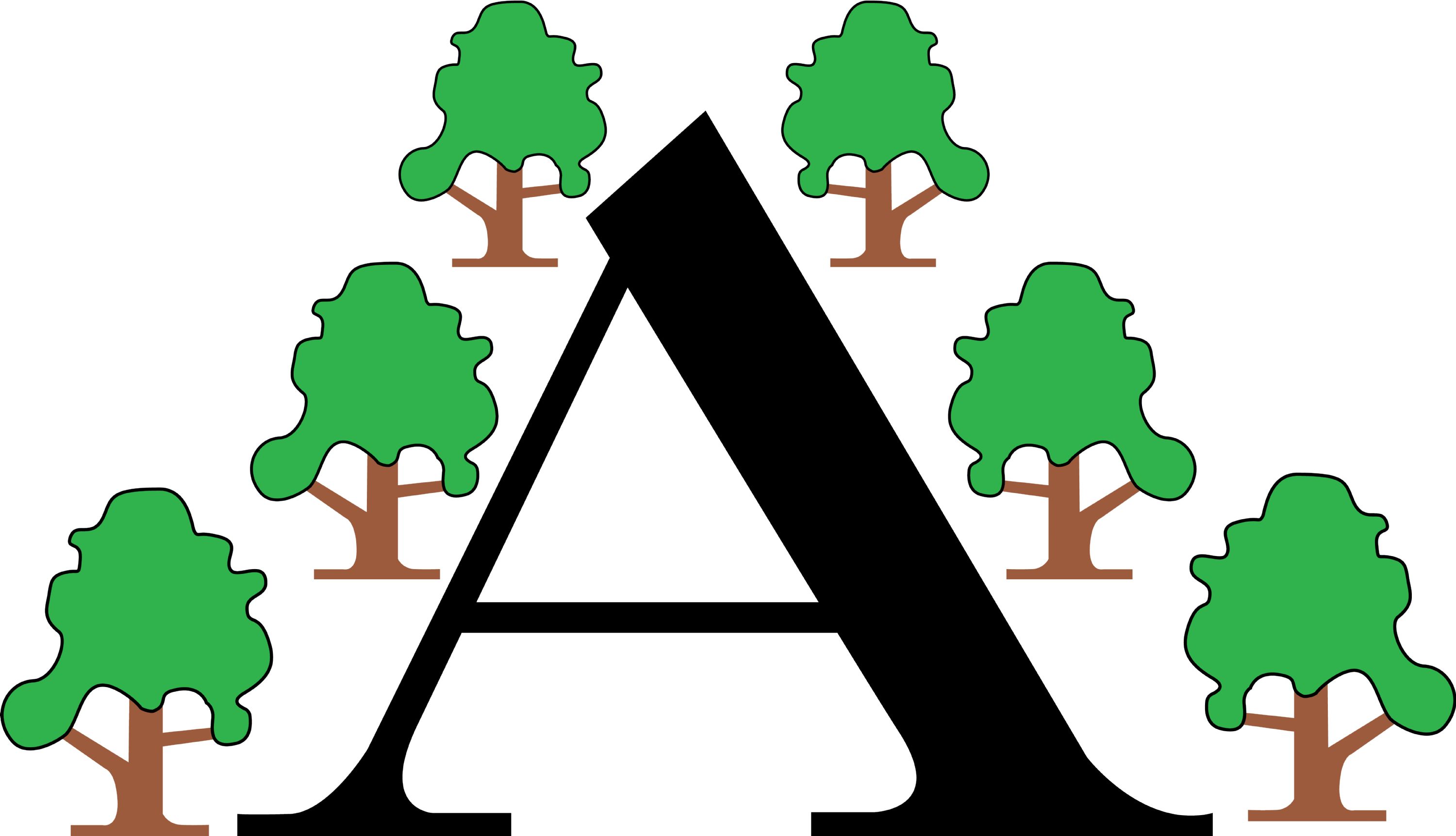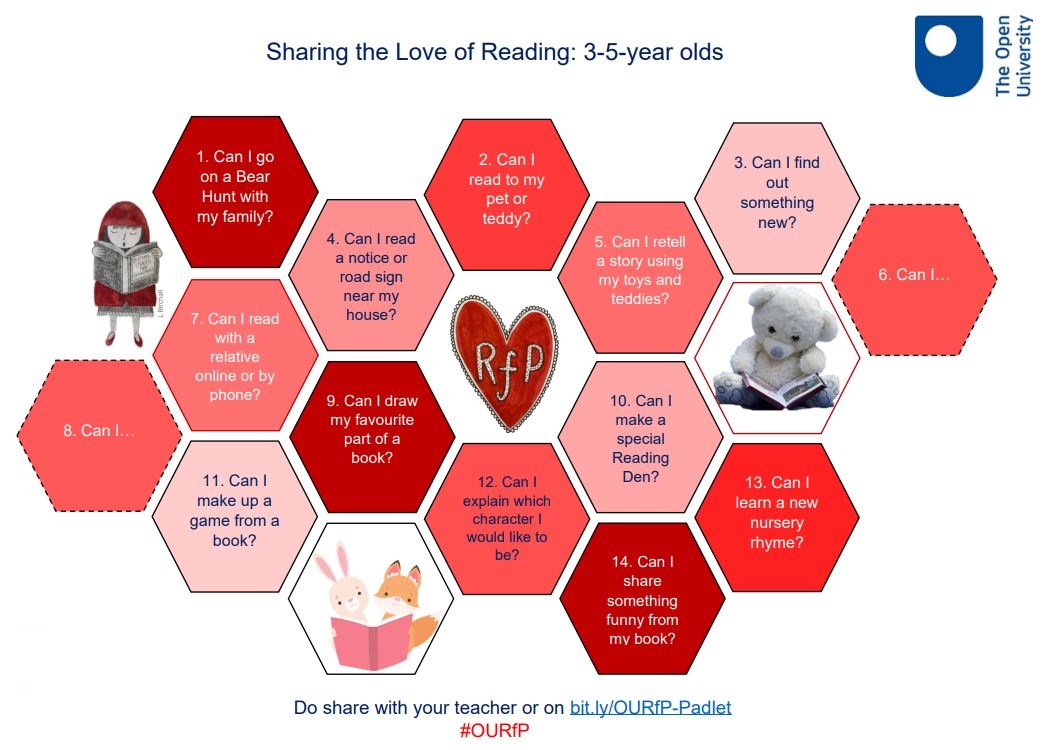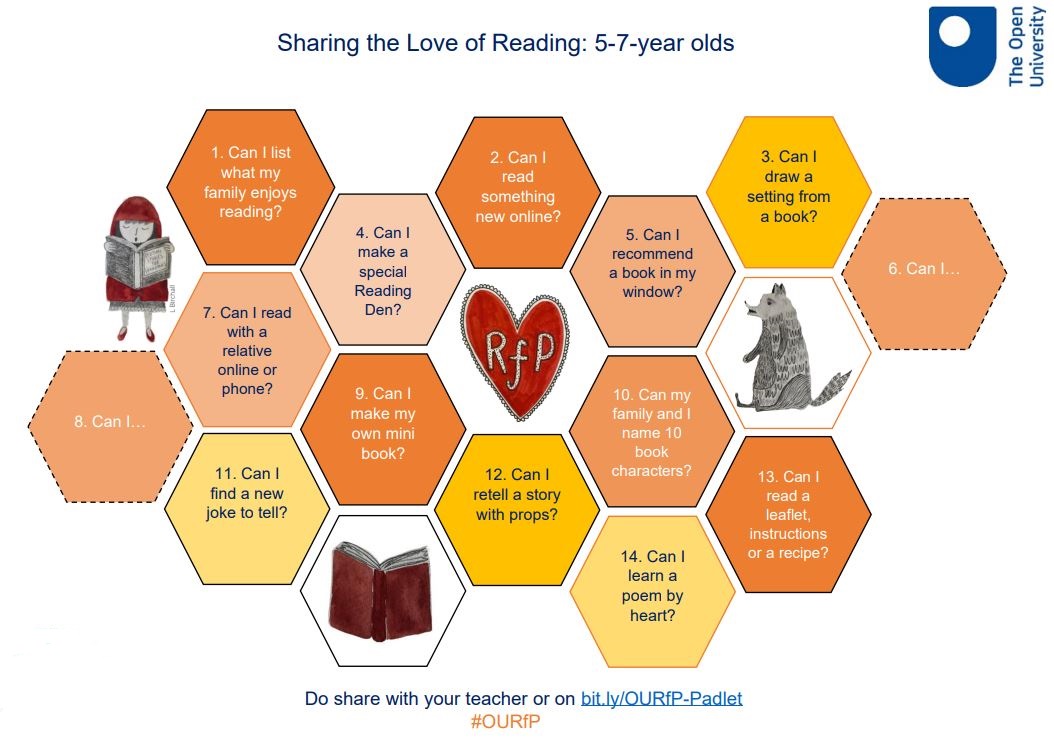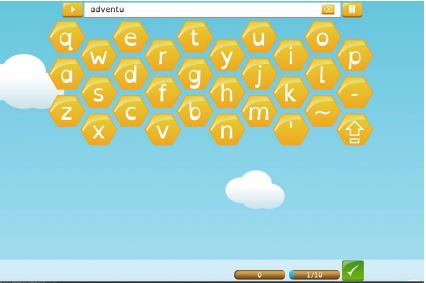Homework and Digital Platform Learning
We have reviewed our homework approach to support all pupils to practise their school learning at home and have tried hard to simplify our homework expectations to enable pupils to be more independent at home.
We hope this information will help support your child and you in their home learning, please see your child's teacher if you have any questions or need further information.
Most importantly, have fun together!
Homework Expectations
Our minimal expectations for homework weekly, are as follows;
Priority One
To read at least four times a week at home and record in their reading records. This includes reading their phonics book and banded reading book. This can also include being read to by an adult, for example a bedtime story.
Priority Two
To access the MathShed*and practise mental arithmetic games to support mathematical fluency. There may also be tasks/assignments added by the class teachers for pupils to access and complete.
Priority Three
To access the SpellingShed/PhonicsShed* and practise spelling based games. There may also be tasks/assignments added by the class teachers for pupils to access and complete.
* Please note you do not need to download the EdShed apps to access the games/platforms as this may have a cost, so it is optional.
Optional - Curriculum enrichment activities
All pupils have access to PurpleMash to explore various curriculum areas and enrich their computing curriculum learning outside of school. Termly, the year group newsletter shares all the learning that is taking place in school and pupils may wish to enhance this learning at home, e.g. going on an autumn walk to hunt for signs of autumn if they have been learning about seasonal changes in school.
Curriculum Enrichment Activities
All pupils have access to PurpleMash and/or Mini Mash for Reception children, to explore various curriculum areas and enrich their computing curriculum outside of school.
The termly learning newsletter for each year group shares all the learning that is taking place in school, you may wish to enhance or continue this learning at home, e.g. going on an autumn walk to hunt for signs of autumn if they have been learning about seasonal changes in school.
Reading at Home
As a minimum, we expect all children to read at least four times a week at home and record in their reading record, this includes reading their phonics books and banded reading book. It can also include being read to by an adult, for example a bedtime story.
Don't forget the 10 minute reading pledge to read every day for 10 minutes as agreed on the home-school agreement at the start of the year!
Reading for Pleasure
As you will be aware, reading is one of the most important skills a child needs to develop in order to access learning as they get older. As well as decoding (using their phonics to read words) and comprehension (understanding what has been read), children need to read for pleasure - reading simply because it is an enjoyable activity. This will develop if reading is celebrated both at home and at school.
Please see below some challenges that you can encourage your child to do at home. The questions and activities can be used as a starting point to share and talk about books together, they don’t need to be written down and they can be done in any order. We hope that you enjoy doing these together.
Weekly Challenges on MathShed and SpellingShed
All classes have weekly challenges on MathShed and Spelling Shed, they earn points every time they access and complete the tasks. Each week there will be a winning class.
It is optional for all children to access the MathShed weekly to practise mental arithmetic games to support mathematical fluency. There may also be takes/assignments added by class teachers for children to access and complete. Children to access the Spelling Shed and/or Phonics Shed weekly to practise spelling based games and there may also be tasks/assignments added by class teachers for children to access and complete.
To access all the areas please use EdShed log in page, please note you do not need to download the EdShed apps as this may have an additional cost.
Digital Platform Learning
Every child will have their own individualised login for Edshed and Purple Mash, both of which should be kept in their red reading folder inside their bookbag at all times. Your child will be set regular homework challenges and other challenges on both platforms, so please check them regularly and encourage your child to use them to gain points coward the whole class target and leaderboards.
All of these are used within school, teachers have access and can see how your child is getting on for all these platforms.
EdShed
The schemes on EdShed - Spelling Shed and Maths Shed are online schemes that help children to practise spelling and maths facts from lessons in school through games online at school and at home. Spelling Shed and Maths Shed help children to practise spelling and maths in simple, fun games. It gives four different degrees of support in the form of difficulty modes: easy, medium, hard and extreme. Higher levels allow a higher score to be achieved but children can practise as much as they like on lower levels before trying to gain high scores. The scores achieved give a league position and each class has its own league position within a school league and a world league.
To begin with, the children will have the opportunity to explore the games and have a go on the different areas that are available. Over the next few weeks, your child’s teacher will begin to set assignments that allows the children to practise specific areas of spelling and maths at home. Assignments will include sets of words in Spelling Shed that your child is learning or requires further practice on. The teacher will monitor your child’s progress and adapt the lists as necessary. The online games and assignments will supplement the daily spelling/phonics lessons your child will receive in school.
Spelling Shed Parents Guide
Parent Guide - EdShed Web Game - Spelling Shed and MathShed
- Log in using the username and password or scannable QR code and it will take you to this screen.
- The pink notification boxes indicate how many assignments have been set by the teacher and on which game. If you click on the assignments box at the top of the menu, you can see all of the assignments together.
- To get to the Spelling Shed games, click on Spelling Shed and you will see a screen that looks like this.
- This screen shows the assignments that have been set by the teacher. The assignments link to games that include the words that need to be learnt or practiced. The icons or badges on the assignments show different achievement levels and are an incentive for the children to play more and aim for the top level. They are also a quick way for teachers to see how well they can spell the words in the lists.
When you click on an assignment, you will see three game options that look like this.
When completing an assignment, you must use one of the first two game options.
Playing the bonus games will not contribute towards the set assignment.
Play
- When you click ‘Play’, four difficulty options will appear.
- Easy - You will be shown the word as well as hearing it and you will only see the letters you need to spell it. Medium - You can listen to the word and you will only have the letters you need. Hard - You can listen to the word but you will have a few extra letters added Extreme - You will hear the word and you have a full keyboard of letters These levels of difficulty apply to solo and hive games. Games completed on easier levels will give the player a lower score and lower ranking. The teacher will be able to see which levels have been chosen for each game.
This is what the game looks like on the Extreme level.
The word can be typed using a keyboard or clicked with a mouse and you can use the ‘enter’ key or the green tick to submit the word.
If you are using the game on a tablet, the letters can be tapped and the green tick used to submit the word.
Hive Games
Hive games are a multiplayer version of the spelling game above. You can invite friends or classmates to play against you using the number that appears when you start a Hive game. Playing Hive games will also contribute to set assignments.
This is what the screen will look like when you start a Hive game, there is no limit to how many people can join but you have to give them the joining code to be able to participate.
Alternatively, you can join a friend’s Hive game by clicking the menu button in the top left corner and clicking ‘Join Hive Game’. Enter the Code and click done and you should automatically join.
Bonus Games
- Beekeeper is a Hangman-style game where you have to guess the letters of a word before you lose all of the bees. The less wrong letters you choose, the more bees you save.
- In the Missing Word game, you have to select the correct word to fill in the gap in the sentence. The Easy level gives you two word options, Medium gives you four word options, Hard gives you letter options to spell the word and Extreme gives you a full keyboard.
- The Buzz Words game gives you a random selection of letters and you have to spell as many different words as you can within the time limit. There are two different levels for this game. On the easy level, you can use any of the letters given to spell a word in any order whereas the Hard level only lets you create words using letters that are next to each other.
Scoring and Honey Pots
When playing any of the spelling Shed games, a score and honey pots will be awarded depending how well you have done.
The score you build will add to different spelling shed leagues meaning each child can compete with each other in a class, different classes can compete with each other in a school and each school competes against other schools in the world leagues. The leagues can be seen by clicking the menu button on the top left of the screen.
Honey pots can be used to buy clothes, accessories and backgrounds for your avatar. Teachers are able to add or remove honey pots for each user. Some teachers use Honey Pots as rewards for good behaviour in the classroom.
Purple Mash
Purple Mash is a whole world of fun and exciting learning opportunities in one safe, online space. Purple Mash is a comprehensive suite of online learning tools and content, designed for children aged 3 to 11 in the classroom and at home. Purple Mash supports learning through its resources, games and creative tools, tailored to the school curriculum; everything from core subjects such as maths, reading, writing and phonics, to all the other topics learnt in school.
Using Purple Mash on Tablets
Purple Mash has an ever-increasing range of tablet friendly programs and other elements. All new software developments are always tablet friendly and our development team are working hard to convert older software titles into a tablet friendly format where possible.
See Purple Mash by 2Simple for details of which tools are tablet friendly.
To use Purple Mash on your tablets:
- Go to your web browser on your tablet (Safari on iPad)
- Go to your school’s Purple Mash portal.
- Add your portal as a shortcut to your home screen and/or bookmark this address.
- Repeat this process on each of your tablets. Your children will then be able to access this page and login to Purple Mash in the same way as on your PC/laptops.
Guest Login
You will not be able to add the Guest Login to the home screen, to make use of the guest login, add it as a bookmark/favourite in your web browser.
Apps
Most of the software for tablets runs directly via your web browser. However, older 2DIY content requires an App to be downloaded from an App store and installed beforehand. Currently, this App is only available on iPad and can be installed for free via iTunes store. To unlock the full functionality of this app, access it via Purple Mash from your browser in the manner described above. The downloaded iPad Apps should not be opened directly but instead should be accessed via your web browser.
Parent Guide for Mini Mash (Reception Children)
Your child has access to Mini Mash, a whole world of fun and exciting learning opportunities in one safe online space.
What is Mini Mash?
Mini Mash is a platform designed for little learners aged 3-5, where children can learn through play. Mini Mash, part of the wider learning platform of Purple Mash, is set out just like an early learning setting, mirroring the areas of learning which your child may be familiar with. All these different areas, as in a real-life setting, are linked to the key areas of learning and development in Early Years.
How you can support your child:
To begin with, it’s a good idea to log in to Mini Mash with your child’s login and familiarise yourself with the key areas of the site.
You may also like to read the Purple Mash by 2Simple Mini Mash Parents Guide to help you to understand and access the different areas of Early Years learning.
If you have any questions, please contact your child’s class teacher in the first instance.
Happy Mini Mashing!
Important Safety Notice
Please note that the logins should be stored securely in your child’s red reading folder inside their book bag and never shared with any older siblings or anyone else. Should the security of your child’s log-in be compromised, please see your child’s teacher so this can be reissued.
As we always advocate, please supervise your child when online and talk about online safety. They should now be familiar with the SMART acronym that we teach in school to help us stay safe online.
Teachers will check and monitor usage on each child’s account to ensure that they are being used correctly.